How to keep Anker battery on
When changing low power devices with our Anker powerbanks we might notice that if the device uses too little power like when charging a smartwatch, Bluetooth headphones or other small devices (fans, lights etc.), the powerbank turn off after a while and stops charging.
Instructions
Connect low power device
Plug in your device

Double tap button
Double tap or hold the button until the first light of the battery meter turns green

Now the powerbank will deliver 5v 500mA but not turn off.
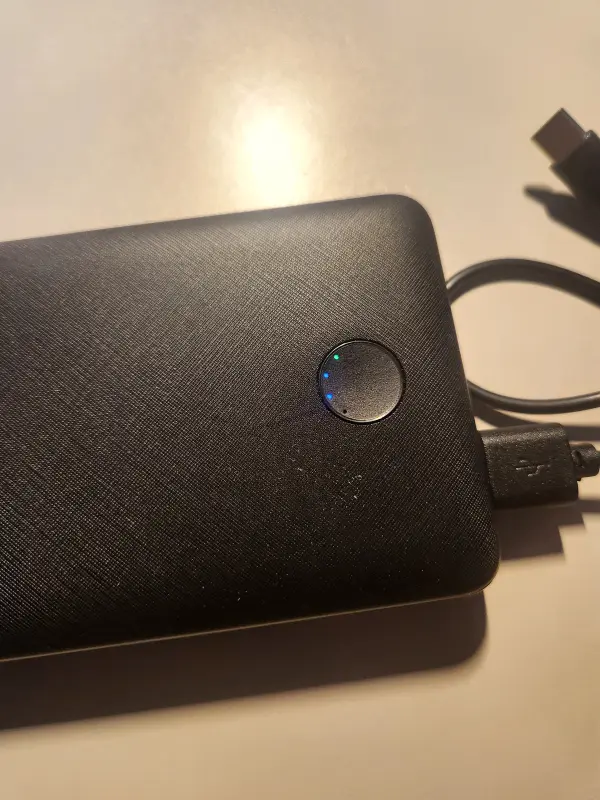
Double tap again to stop low power mode
Remember to double tap again to power off the powerbank manually.
Done
now the powerbank will work as usual again.
If you need more info on Anker power banks, check the manual
Published: Thursday, Nov 16, 2023
Privacy Policy© 2023 How2doit. All rights Reserved.