Configure Sensitivity on LD2410
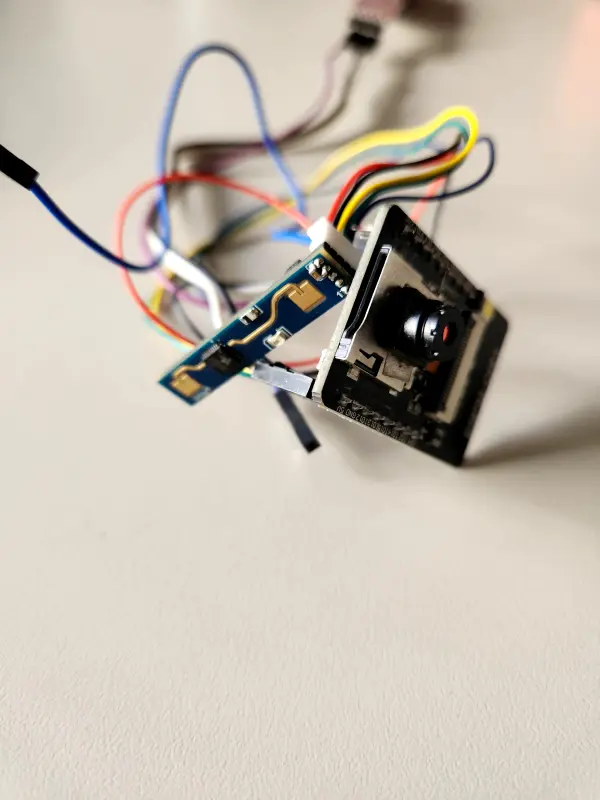
How To Configure Sensitivity on a LD2410 Presence Sensor
This guide explains how to change the default sensitivity for the LD2410 Presence Sensor. This is the sensitivity for the OUTPUT pin that returns 5v when presence is detected and 0v when there are no detections. Allowing for standalone use.
1. Setup
If you already have the device running, you can skip this step
- set up an Arduino sketch
- Add this library
- Follow the example code in the repo.
2. Configuration
Once you have your device connected to your board, we will run the following command on our setup (the sensor remembers the configuration, so this could be done a single time)
radar.setGateSensitivityThreshold(7, 15, 5);
with the arguments (numbers) being:
- Gate to configure (0 - 8)
- Moving target sensitivity (0 - 100) (0 = most sensitive, 100 = least sensitive)
- Stationary target sensitivity (0 - 100) (0 = most sensitive, 100 = least sensitive)
Each gate represents a distance range and has a default sensitivity as shown in this table
| GATE NUMBER | DISTANCE (METER/FEET) | DEFAULT MOVE THRESHOLD | DEFAULT STILL THRESHOLD |
|---|---|---|---|
| 0 | 0m / 0' | 50 | 0 |
| 1 | 0 - 0.75m / 0 - 2.46' | 50 | 0 |
| 2 | 0.75 - 1.5m / 2.46' - 4.92' | 40 | 40 |
| 3 | 1.5 - 2.25m / 4.92' - 7.38' | 40 | 40 |
| 4 | 2.25 - 3m / 7.38' - 9.84' | 40 | 40 |
| 5 | 3 - 3.75m / 9.84' - 12.30' | 40 | 40 |
| 6 | 3.75 - 4.5m / 12.30' - 14.76' | 30 | 15 |
| 7 | 4.5 - 5.25m / 14.76' - 17.22' | 30 | 15 |
| 8 | 5.25 - 6m / 17.22' - 19.68' | 30 | 15 |
3. Done
Now you can test the new configuration.
Published: Monday, Oct 23, 2023
Privacy Policy© 2023 How2doit. All rights Reserved.